(タイトルが長い…笑)
以下のようなレイアウトを作成するときにハマった話です。
左右に可変テキストがあり、テキストが長くなって画面に収まらなくなるときに左側の可変テキストの末尾が省略される仕様を想定しています。
(余談ですが、Layout Editorではandroid:ellipsize="end"の指定は見た目に反映されないのですね…)
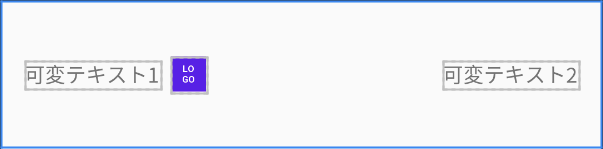
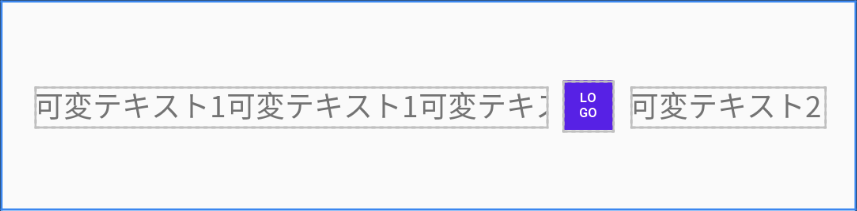
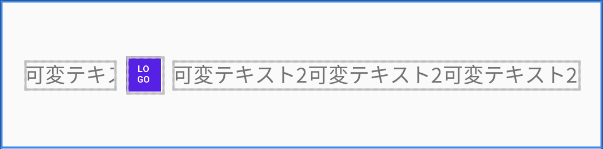
layout_constrainedWidthを指定する
結論から言うと、layout_widthにwrap_contentを指定した上で、以下のattributeを省略したいテキスト側のTextViewに指定すればOKです。
app:layout_constrainedWidth="true"
レイアウトファイルは以下のようになります。
<?xml version="1.0" encoding="utf-8"?> <androidx.constraintlayout.widget.ConstraintLayout xmlns:android="http://schemas.android.com/apk/res/android" xmlns:app="http://schemas.android.com/apk/res-auto" android:layout_width="match_parent" android:layout_height="100dp" android:padding="16dp"> <TextView android:id="@+id/textview1" android:layout_width="wrap_content" android:layout_height="wrap_content" android:ellipsize="end" android:lines="1" android:text="可変テキスト1" app:layout_constrainedWidth="true" app:layout_constraintBottom_toBottomOf="parent" app:layout_constraintEnd_toStartOf="@id/logoview" app:layout_constraintHorizontal_bias="0.0" app:layout_constraintHorizontal_chainStyle="packed" app:layout_constraintStart_toStartOf="parent" app:layout_constraintTop_toTopOf="parent" /> <View android:id="@+id/logoview" android:layout_width="24dp" android:layout_height="24dp" android:layout_marginStart="8dp" android:layout_marginEnd="8dp" android:background="@color/colorPrimary" app:layout_constraintBottom_toBottomOf="@id/textview1" app:layout_constraintEnd_toStartOf="@+id/textview2" app:layout_constraintStart_toEndOf="@+id/textview1" app:layout_constraintTop_toTopOf="@id/textview1" /> <TextView android:id="@+id/textview2" android:layout_width="wrap_content" android:layout_height="wrap_content" android:lines="1" android:text="可変テキスト2" app:layout_constraintBottom_toBottomOf="parent" app:layout_constraintEnd_toEndOf="parent" app:layout_constraintTop_toTopOf="parent" /> </androidx.constraintlayout.widget.ConstraintLayout>
上記のレイアウトからapp:layout_constrainedWidth="true"の指定を除くと、TextViewが制約を無視してはみ出してしまいます。
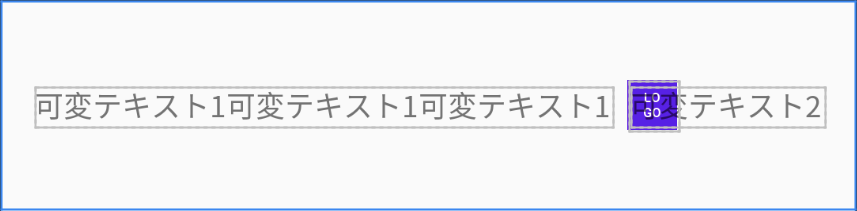
app:layout_constrainedWidth="true"の指定を除いたときのレイアウト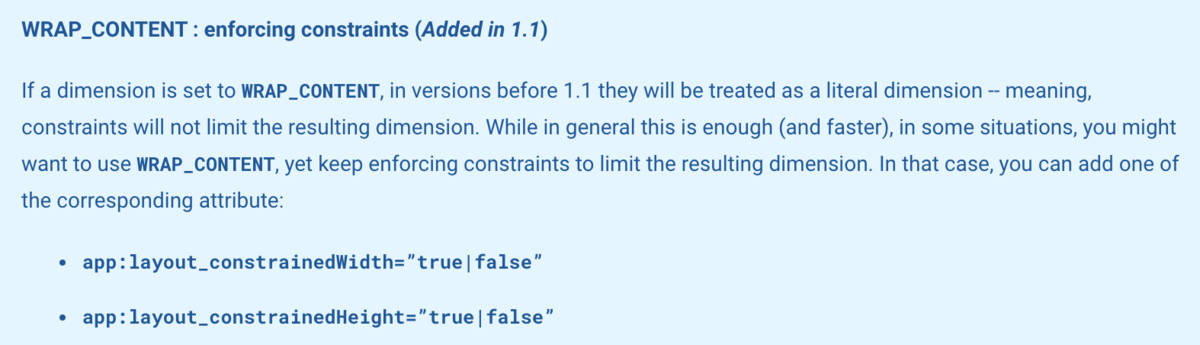
match_constraintとlayout_constraintWidth_defaultの組み合わせは非推奨
この件について調べていると、match_constraintとlayout_constraintWidth_defaultの組み合わせで解決している例もあったのですが、この組み合わせは現在は非推奨のようです。
正確には、以下の値(列挙子)が非推奨になっています。
android:layout_constraintWidth_default="wrap"
公式ドキュメントのConstraintLayoutの使い方を解説しているページでもこの組み合わせが未だに書いてあるので、気をつけた方がよさそうです。
私が探した限りでは、match_constraintとlayout_constraintWidth_defaultの組み合わせが非推奨だという公式の記述は1.1.0-beta2のリリースノート(+ConstraintLayoutのソースコード内)でしか見つけられませんでした…
androidstudio.googleblog.com

ということで、app:layout_constrainedWidthを使いましょう。